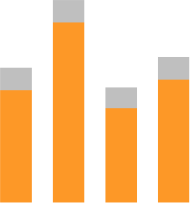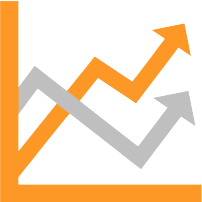Electronic Inspection Checklists with Images
Help ensure OSHA compliance with electronic inspection checklists and visual cues (InfoLink 7" Touch Display)

Inspire Safe Behavior
Reinforce training through on-screen safety reminders and encourage safe behaviors with real time Dynamic Coaching alerts (InfoLink 7" Touch Display)

Certification Management
Manage operator certifications and lift truck access electronically to prevent unauthorized operation

Reduce Damage
Monitor impacts to help reduce accidents and unintended damage to equipment, property and facilities